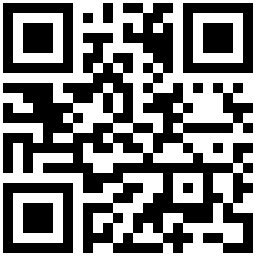Google Play Games Beta version released!
You can now play TEPPEN on your Windows computer!
If you haven't played TEPPEN yet, or if you already have, try playing TEPPEN on your computer!
A Gmail account is required to play the Google Play Games Beta version.
How to use the Google Play Games Beta version
1. Check operating environment
*If your current environment does not meet the operating requirements, you will not be able to use the Google Play Games Beta version.
2. Install Google Play Games Beta
3. Launch Google Play Games Beta and install TEPPEN
Select "Install on Windows" > "Open" > "Open Google Play Games" from the page below, or search for "TEPPEN" from "Search" on the left sidebar of the Google Play Games Beta to install TEPPEN.
TEPPEN can be played after installation is complete.
*If you are using a device other than Android, you can use your current game data in the Google Play Games Beta version by issuing a Transfer Code.
Please check the page of "Data transfer between different OS" in the data transfer guide.
[Until Apr. 30, 2024, 14:59 (UTC)] Get Pack Tickets!
In commemoration of the release of the Google Play Games Beta version, you can receive a Pack Ticket!
You'll be gifted one more if you share the page on X! Don't miss this chance! ♪
 |
* When you share the page, a QR code to receive a Pack Ticket will display. |
* Scan the QR Code and get a "いくぜ青春!熱血学園 Schoolyard Royale" Pack Ticket by going to Other → Scan QR Code.
* The "いくぜ青春!熱血学園 Schoolyard Royale" Pack Ticket will be sent to your Present Box.
For the latest information on TEPPEN, check out the announcements and the promotional TEPPEN X account!
We hope you continue to enjoy playing TEPPEN!