TEPPEN now has the Friend Invitation function and the Deck Present function!
Invite your friends and enjoy TEPPEN together!
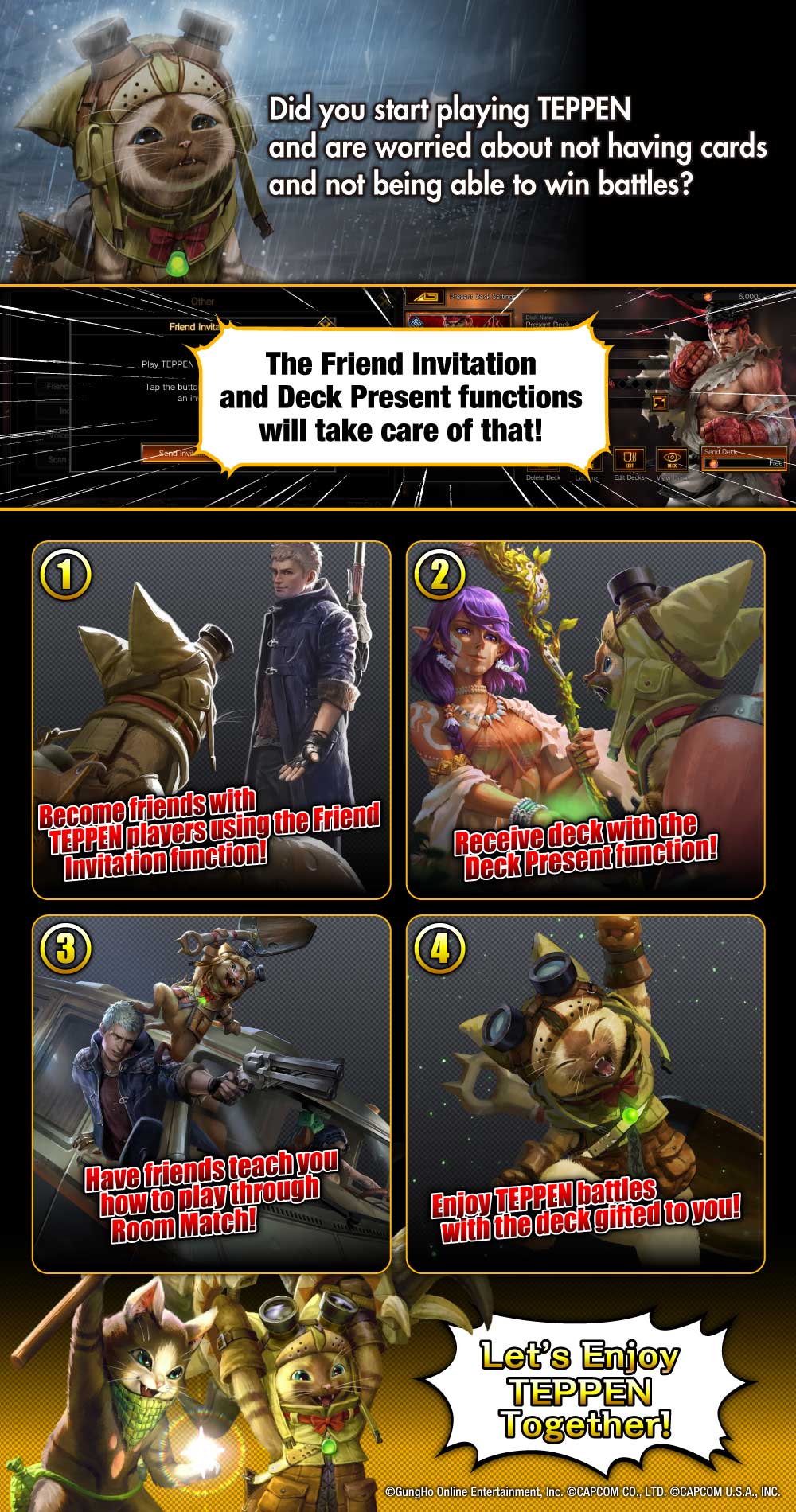
To everyone currently playing TEPPEN:
- Invite your friends with the Friend Invitation function!
- Give a deck as a present with the Deck Present function!
To everyone who just started TEPPEN:
Invite your friends with the Friend Invitation function!
You can recommend TEPPEN to your friends who haven’t started playing yet if you use the Friend Invitation function.
Invite lots of friends and grow the TEPPEN community!
If you’re friends with someone, you can easily battle them with Room Match. Test out your decks and practice playing them together!
You can choose the app to send an invite to your friend by going to the Home Screen → Other → Friend Invitation → Send Invitation Message.

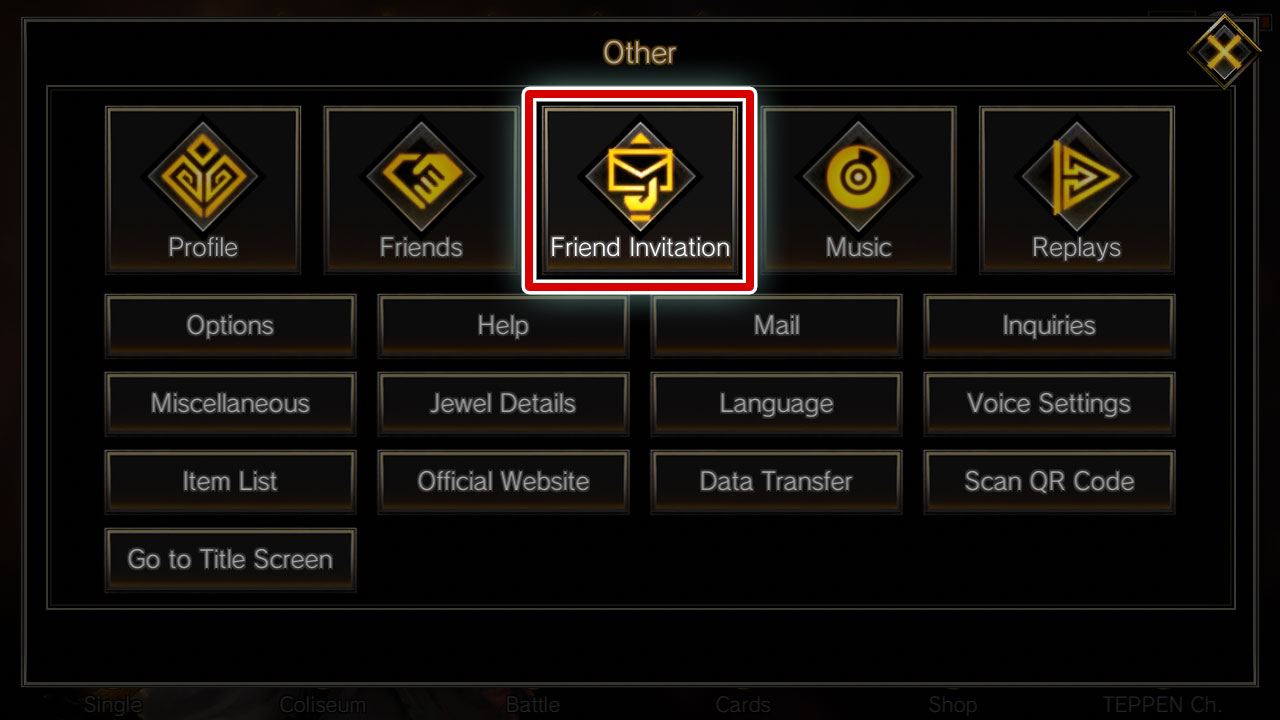


Give a deck as a present with the Deck Present function!
Give your friend a deck as a present once your friend has started TEPPEN.
Your beginner friend can enjoy TEPPEN to the fullest if you give them your recommended deck with some lecture information as a present!
Also! You can get a limited Icon and Emblem depending on the number of decks you’ve given as a present.
You don’t need to spend Souls the first time you give a deck present, so go invite a friend and give them a deck present!
*Only 1 deck can be sent per friend.
① Select the friend you want to send a present to by going to the Home Screen → Other → Friends → Friends List.




*Deck presents can only be sent to Friends.
*3000 Souls will be consumed from the second deck present onwards.
② Select Deck Present from the Friend Options.
You can create the Deck Present through either New Deck, Copy Normal Deck, or Scan Deck QR.
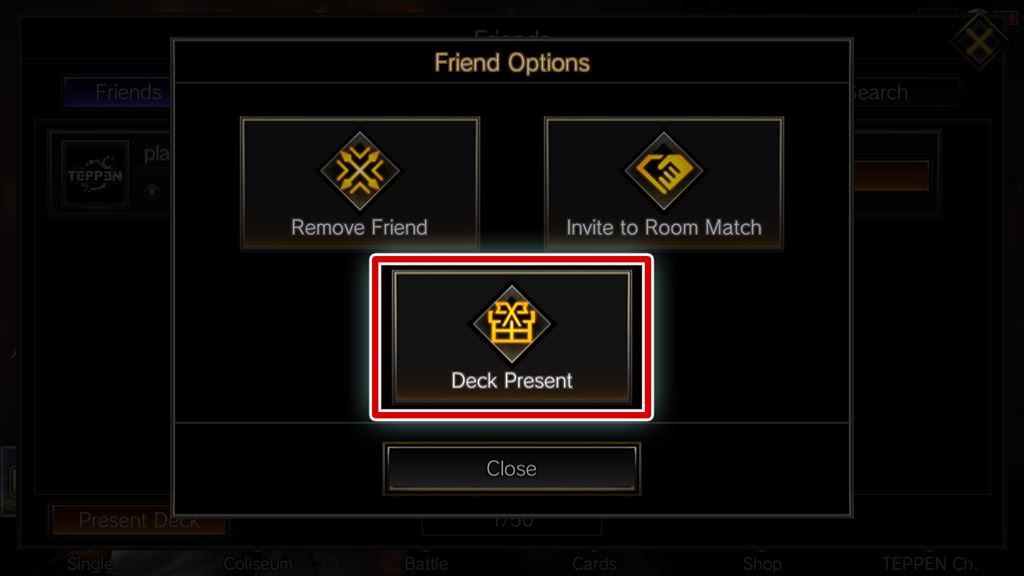


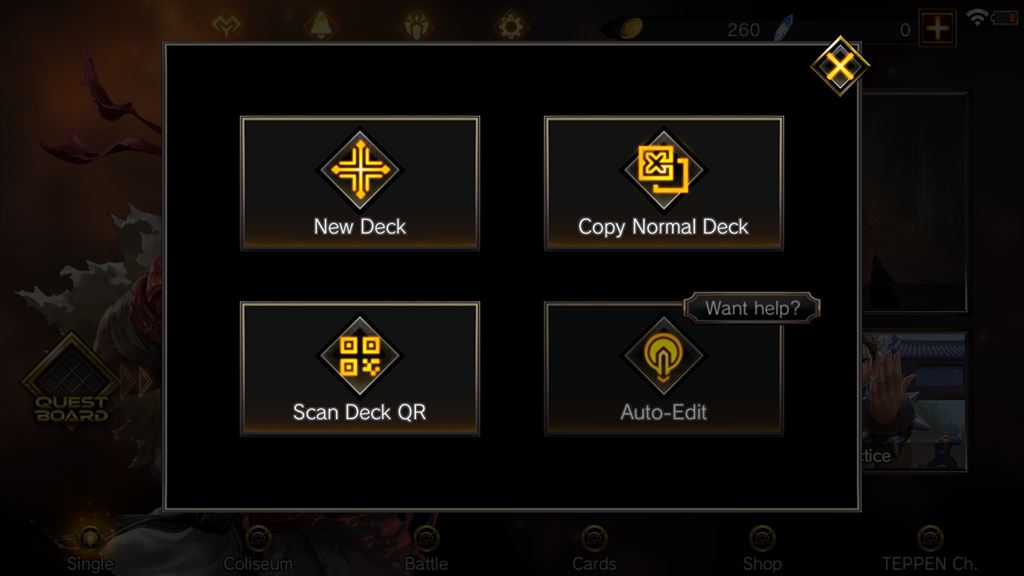

*The number of cards you set into the deck will not be subtracted from your owned cards.
* You can set cards you don’t own to deck presents.
③ Set the “The first card put into your hand.”, “Key Card”, “Combo 1”, and “Combo 2” in the Lecture, and send the deck as a present.




To the Official WebsiteTo the Official Website
Get a Friend Invitation and become Friends!
Do you want to start playing TEPPEN, but are worried about what you should do first? Are you worried that you won’t win battles?
When that happens, try getting a Friend Invitation from someone who already plays TEPPEN and get advice from them!
By discussing with your friend through Room Match battles, you can have them teach you how to use cards, how to build decks (a set of cards made up of 30 cards), as well as recommend and give you a strong deck for free!
You can automatically become friends by tapping the “▼ Become Friends Here” link in the invitation message with TEPPEN installed.
Enjoy TEPPEN with the deck gifted to you!
Has your friend given you a deck as a present?
The deck given to you can have Lecture information like “The first card put into your hand.” and “Key Card” along with it.
If you look over the Lecture information, you can immediately start using the gifted deck in TEPPEN battles!
When a deck is sent to you as a present, you can check the Deck Present list from the Home Screen → Other → Friends → Present Deck or through the notification displayed on the Home Screen.




Once a deck has been sent to you as a present, you can check its details with “Confirm” and select the deck you like.
The selected deck can be received from the Present Box.
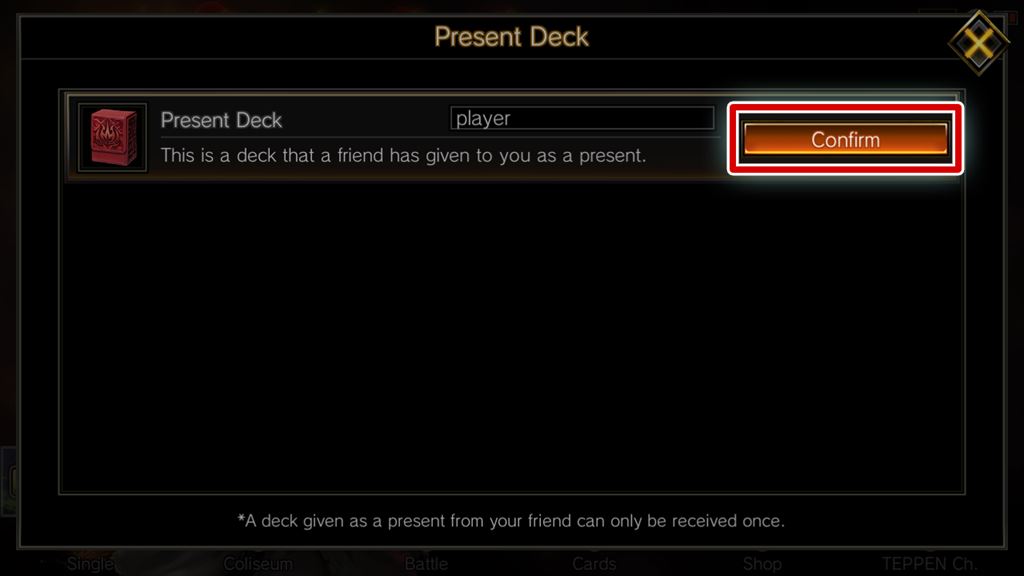


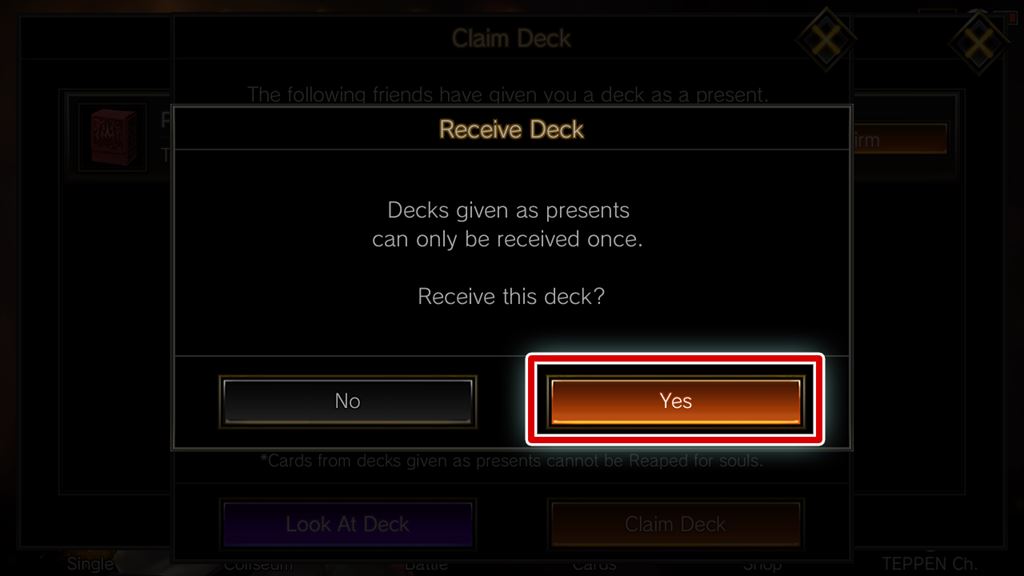

*Decks can only be gifted to you by your Friends.
*Only one deck present can be received at a time. Even if multiple decks are sent to you, you can only receive one.
*You cannot Reap cards from deck presents.
*The period to claim deck presents is 30 days from it being sent to your Present Box.
There is lots of information on how to enjoy TEPPEN to its fullest in the Beginner’s Guide, as well as the “What Element and Hero Best Fits You” and “Learn Each Hero’s Play Style” articles.
Try giving it a read so you can enjoy TEPPEN to the fullest with the friend that invited you.
Now go out there and have fun playing TEPPEN!

